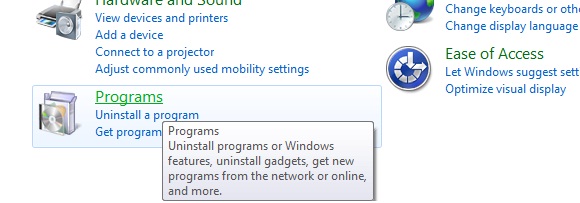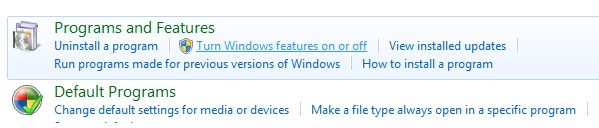Here is the example :
Step 1: when I convert this string to binary I got the below output.
SELECT CONVERT(varbinary(max), '(DAYSBETWEENREADINGS(''SNOT'') * 100 / 365)')
Output:
0x28444159534245545745454E52454144494E47532827534E4F542729202A20313030202F2033363529
But in the table from which I am trying to convert binary to string I am having other than this, but sql server still returning the same string.
select CONVERT(varchar(max), 0x28444159534245545745454E52454144494E47532827534E4F542729202A20313030202F203336352900080030000000000000000000000000000000FFFF010000001C0001000000000000000000000000000000060007002A0000000000000000000000000000000100030000002B000200000000000000000000000000020000000000280001000000000000000000000000000100020000001A0000000000000000005940000000000100000000001B0001000000000000000000000000000100040005001A0000000000000000D076400000000001000000000002002800000000000000000000002B00140000000000000000001900444159534245545745454E52454144494E475300534E4F540000)
OutPut:
(DAYSBETWEENREADINGS('SNOT') * 100 / 365)
How to truncate the unnecessary sequence from binary data?
Solution :
For i = 0 To ds.Tables(t).Rows.Count - 1
dr = dt.NewRow()
For j As Integer = 0 To ds.Tables(t).Columns.Count - 2
If Not IsDBNull(ds.Tables(t).Rows(i)(j)) Then
If ds.Tables(t).Columns(j).DataType.Name = "Byte[]" Then
ss = "select convert(varchar(max),convert(varbinary(max),@byteArray)) as binarystr;"
cmd = New SqlCommand(ss.ToString, conn)
da1 = New SqlDataAdapter(cmd)
commonds = New DataSet
cmd.Parameters.Add("@byteArray", Data.SqlDbType.Image).Value = ds.Tables(t).Rows(i)(j)
da1.Fill(commonds)
If commonds.Tables(0).Rows.Count > 0 Then
binarystr = commonds.Tables(0).Rows(0).Item(0)
dr(j) = binarystr.Substring(0, binarystr.IndexOf(vbNullChar)) ‘We just done the substring, with the vbnullchar.
End If
Else
dr(j) = ds.Tables(t).Rows(i)(j)
End If
End If
commonds.Dispose()
Next
dt.Rows.Add(dr)
Next
Next
DataGridView1.DataSource = dt