Getting this error when we are trying to open a .Net web application in windows 7 .
To access local IIS Web sites, we need to run Visual Studio in the context of an administrator account
you need to install the "IIS Metabase and IIS6 Configuration Compatibility" feature under Internet Information Services-Web Management Tools-IIS 6 Management Capability to get the IIS6 ADSI provider installed.
First of all , you should have sufficient administrative access to turn or turn off windows features.
If you have the admin previliges , Please go to control panel in Windows and select Programs as shown in figure below.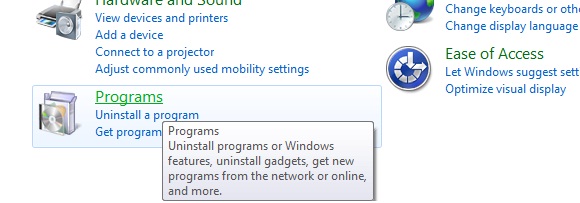
In the settings page that opens, please select Turn windows features on or off .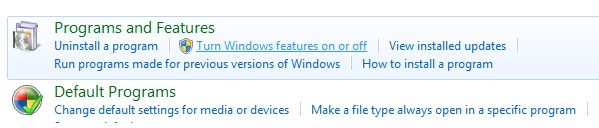
To access local IIS Web sites, we need to run Visual Studio in the context of an administrator account
- In Windows 7 or Vista , click Start, click All Programs, and then locate Visual Studio.
- Right-click Microsoft Visual Studio, and then click Run as administrator.
you need to install the "IIS Metabase and IIS6 Configuration Compatibility" feature under Internet Information Services-Web Management Tools-IIS 6 Management Capability to get the IIS6 ADSI provider installed.
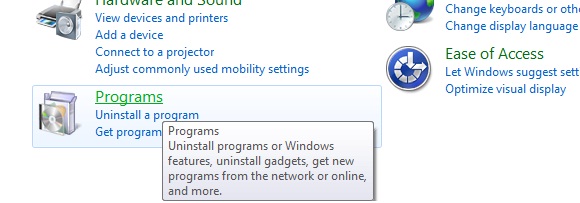
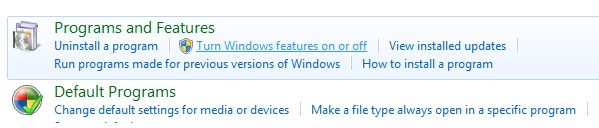
Now go to Internet Information Services and then :
Expand Web Management Tools, expand IIS 6 Management Compatibility, and then select the IIS 6 Metabase and IIS 6 configuration compatibility check box.
Expand World Wide Web Services, expand Application Development Features, and then select the ASP.NET check box.
Expand World Wide Web Services, expand Security, and then select the Windows Authentication check box.
To enable Visual Studio to debug applications, you must configure IIS 7.0 with the Windows Authentication module. By default, the module is not configured as part of IIS.
Click OK to start the IIS and ASP.NET installation process.
- If you have resolved the above two, and still get the third error, Your project has been configured to work with IIS. Either you dont have IIS 6 metabase installed or your virtual directory is not configured as a application.
This is something very smallish but this is something that IIS 7 + has brought in. Well in IIS 6 its just a virtual directory setup thats enough to run a application. But in IIS 7 , you have to make it as a application as well.
Right click on your virtual directory and click on Convert to Application and you should get rid of this.


No comments:
Post a Comment